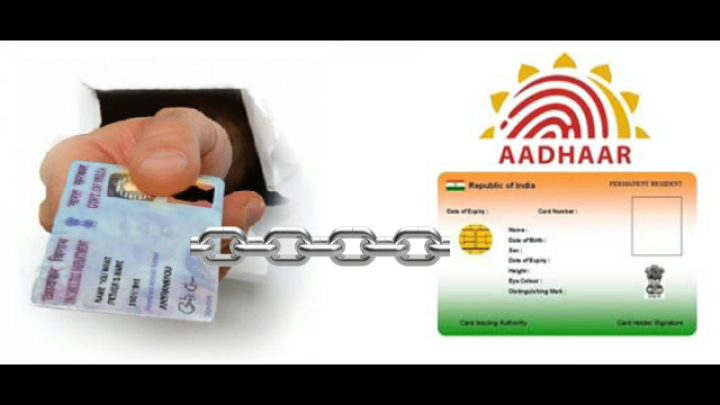By Vikas Dahiya
After initial hiccups, the government has made Aadhaar card an essential document for availing benefits of various socio-economic schemes. The Income Tax Department has also made Aadhaar mandatory for filing ITR and has given options to link Aadhaar with PAN. However, a Supreme Court decision on 9th June said that taxpayers who don’t have an Aadhaar card can also file ITR for some time. We think this decision is going to play a significant role in filing returns.
Benefits of Linking PAN with Aadhaar
Saves your PAN from becoming invalid: As per the law, all PAN numbers which are not linked to Aadhaar card will become invalid soon. So linking PAN to Aadhaar will save from such an unpleasant situation. The Income Tax Department has given excellent facilities to link these identities.
However, in its 9th June 2017 decision, the Supreme Court said that PAN number without Aadhaar will not be invalidated for the time being. We suggest taxpayers to link these two, to be law compliant.
Makes you law compliant: As per Section 139AA of the IT Act, linking of Aadhaar to PAN is mandatory for filing income tax returns. All PAN holders are required to submit their Aadhaar number to the I-T department. Those applying for new PAN cards should also quote their Aadhaar. So by linking these two identities, you will comply with this law.
However, the PAN holders with no Aadhaar number will also be able to file returns as per the Supreme Court decision.
Check on loan defaulters: It has come to the notice that multiple PANs are being used to get loans from banks and financial institutions. Linking PAN to Aadhaar will help check this malpractice.
How to link PAN with Aadhaar
A Simple 2 Step Process
Step 1: Visit the Income Tax Department’s e-filing website and click ‘Link Aadhaar’ on top of the services section
Step 2: Provide PAN, Aadhaar Number, and name as written on Aadhaar Card. Enter Captcha and submit.
Step 3: The visually challenged user can request OTP instead of the captcha.
Log in to link PAN and Aadhaar
Step 1: Login to the Income Tax Department’s e-filing website. Register if not already registered.
Step 2: Login to your account with user ID and password.
Step 3: On logging in to the website, a pop-up window will appear that will prompt you to link PAN with Aadhaar.
Step 4: Your personal details like name, date of birth, and gender will be mentioned as you submitted at the time of registration. Match the details with details in your Aadhaar card.
Step 5: If the details are correct, enter your Aadhaar card number and captcha code and click the ‘Link Now’ button.
Step 6: A pop with message “Aadhaar Pan linking is completed successfully’ will appear.
Linking PAN with Aadhaar through SMS
The Income Tax Department has also provided an SMS facility to link PAN with Aadhaar. You can do it by sending a message to 567678 or 56161. The format for the message is as follows:
UIDPAN<SPACE><12 digit Aadhaar ><Space><10 digit PAN>
Example:
UIDPAN 121233223322 AAAAAE456E
Linking these two identities is very easy.
Source:livemint.com